How do I add photos to a private page?
- Go to the Private pages section by clicking Private pages in the left-hand navigation.
- Find the Private page to which you'd like to add photos in the My private pages section and click the Gallery link on the right. This will bring you to the Private page gallery section.
- From here you can Create an album, add links to existing online photo albums, and embed videos you have online.
Private Page Image & Video Galleries are accessible
only to those who have access to this specific private page.
To create an album:
- Click
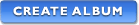 .
.
- Follow the same steps as you would in creating a photo album for your main Bcelebrated memorial site.
To add links to an existing online photo album:
- Click
 .
.
- Follow the same steps as you would in adding links to existing online photo albums to your main Bcelebrated memorial site.
To embed videos you have online:
- Click
 .
.
- Follow the same steps as you would in embedding videos in your main Bcelebrated memorial site.